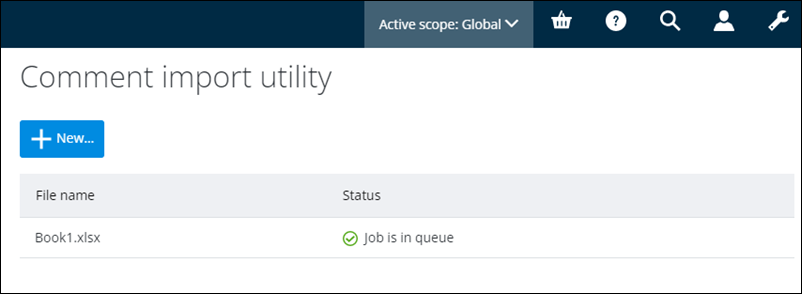To Import Comment Responses
You can import comment responses from ALIM Web so that they will be visible in AssetWise ALIM for Transportation.
Follow these steps to import comment responses.
- Log in to ALIM Web as a user with System Information/Data Maintenance permissions.
- From the Navigation pane, select Bulk Import from the list.
-
In the
Import menu group, select
Import comments.
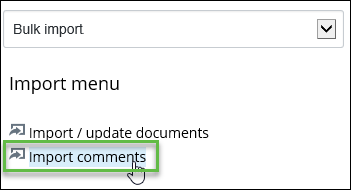
- Do one of the following: The file name and its upload status appears on the screen. For example,
- Repeat Step 4 for each file that you want to import.
- When finished, an email is sent to you with the subject "Comments Tracking Import complete".